







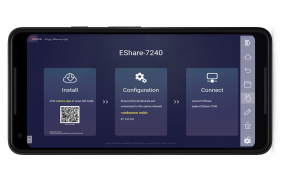

EShare

Description of EShare
EShare is a multi-screen interaction application designed to enhance user experience in various settings including home entertainment, business presentations, and educational training. Available for the Android platform, EShare allows users to easily connect their smartphones or tablets to compatible TVs, projectors, interactive flat panel displays (IFPDs), or interactive whiteboards (IWBs) that have EShareServer or ESharePro pre-installed. Users can download EShare to make the most of its interactive capabilities.
This application provides several functionalities that cater to diverse needs. One of its primary features is the ability to stream audio and video files directly to a TV. Users can effortlessly share content from their mobile devices, making it suitable for sharing media during gatherings or presentations. Additionally, EShare enables users to utilize their smartphones as remote controls for their televisions, providing a convenient alternative to traditional remotes.
Screen mirroring is another significant feature of EShare, allowing users to replicate the display of their Android devices onto a TV. This function is particularly useful in educational and business environments, where displaying presentations or instructional materials on a larger screen can enhance engagement. Conversely, users can also mirror the TV screen to their smartphones, enabling direct interaction with the TV content through touch control, which mimics the experience of using the TV itself.
The application incorporates the Accessibility Service API exclusively for its “Reversed Device Control” feature. By using this capability, EShare temporarily collects and transmits the content displayed on a user’s device screen to the receiving device selected, facilitating a seamless interactive experience. This feature is particularly advantageous in meetings or classroom settings, where operating a personal device from a larger display can streamline interactions and improve accessibility.
EShare functions as a client application, requiring a compatible server app installed on the TV or projector. This architecture ensures smooth connectivity and interaction between devices. The user-friendly interface makes it easy for users to navigate through the various features, whether they are looking to stream content, control their TV, or mirror screens.
For those interested in educational training, EShare offers tools that can enhance learning experiences. Educators can display lesson plans, videos, and other multimedia content directly from their mobile devices, fostering a more interactive and engaging learning environment. This functionality supports diverse teaching methods and encourages active participation from students, as they can interact with the content displayed on the larger screen.
In a business context, EShare enables professionals to present information effectively. Users can share presentations, videos, or any relevant files directly to the larger display, ensuring that all participants can see the content clearly. The ability to control presentations from a smartphone allows for a more dynamic presentation style, as presenters can move around the room while maintaining control over their display.
Privacy and security are also considered within the application. While EShare uses the Accessibility Service API for specific features, the data collected during mirroring is transmitted only for the duration of the session, ensuring that user privacy is maintained. This attention to user security adds an additional layer of confidence for those utilizing the app in sensitive settings.
EShare is adaptable to various scenarios, whether for casual use at home, professional presentations, or educational purposes. Its range of features provides users with multiple ways to share and interact with content, making it a versatile tool for different audiences. The application’s ease of use and functionality make it a valuable addition to any Android device, enhancing the way users connect and share their screens.
By downloading EShare, users can transform how they engage with their multimedia content, whether for entertainment, work, or learning. Its ability to seamlessly integrate mobile devices with larger displays opens up new possibilities for interaction and collaboration. The distinct features of screen mirroring, remote control capabilities, and the use of the Accessibility Service API position EShare as a noteworthy option for anyone looking to enhance their viewing and presentation experiences on Android devices.
In summary, EShare provides a comprehensive toolkit for multimedia interaction, catering to the needs of individuals and professionals alike. Its straightforward functionalities and user-friendly interface contribute to a productive and enjoyable experience across various platforms.



























